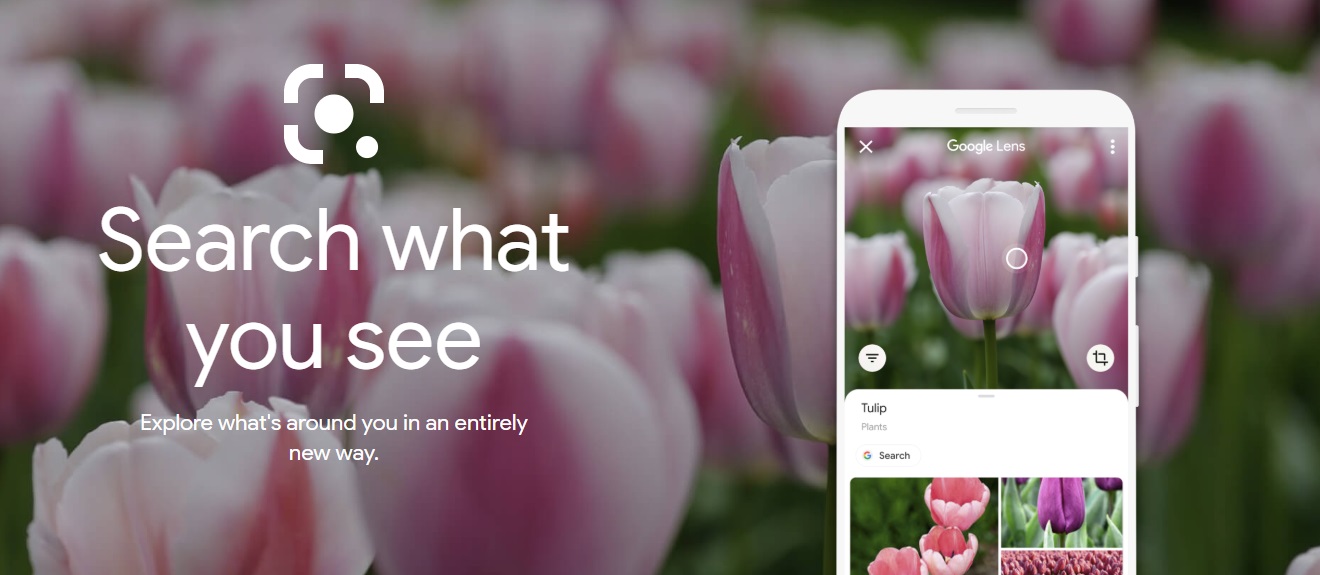Google Lens is a smart solution that scans the stuff you see around you and identifies it, naming everything by name. Think of Google Lens as a super easy dictionary that can identify stuff around you simply by taking a photo. Google Lens has developed from a tiny feature within Google Photos, to create Google Assistant and finally fully morphed into Google Lens, the built-in feature that can be found in most Android Pie devices. But we’ll bet anything you’re not using Google Lens to its full capacity… here are 5 awesome features that you might not have tapped into yet:
Text-o-matic
So you’re out in the real world, there are words flying around you and you want to capture them for later use, maybe a newspaper quote that really caught your eye and would make for a super Twitter post, or possibly even airport announcements that casually forgot to place your country’s translation under it. All you need to do is snap a shot, and ask Google Lens to translate that gibberish or maybe define a ‘big’ word that you’d like to learn – all through the power of photography.
Know-it-all
Google Lens is just like that annoying geek friend you had in high school, the one who knew everything about everything (even when he didn’t), but Google Lens is actually pretty spot on. Imagine you’re out in nature, frolicking through the flowers and enjoying the greenery around you when a beautiful flower captures your attention – snap > Google Lens > hey presto… you’ve got your answer. The same can be done to gain knowledge on animal species, famous paintings and car models for examples.
Add.Find.Scan
Google Lens is also super convenient if you’re the type to exchange contact details with others on the regular. Scan business cards and the smart technology will add all relevant data to your phone’s contact list. Directions to a business on the card itself? Cool! Google Lens will even give you the directions to get to the business itself, if and only if it’s listed on Google Maps.
Social genius
Google Lens is also keen to register your events and keep you as updated as possible with your agenda. There’s no need to manually input your calendar dates anymore, all it takes is a quick scan of your purchased tickets and with the tap of a finger, your details are registered to your calendar. You’ll also receive last minute reminders for your events to make sure you don’t miss out on any of the fun stuff.
Foodie alert
Do you have a travel bug and an even bigger food bug? Well, Google Lens can give you a helping hand there too. Snap a shot of the restaurant store-front, wait for Google Lens to work its magic and you’ll get a sweet review to point you in the best foodie directions, or at least stir you away from the lousy ones.
Although Google Lens is primarily created for Android devices, and available for download through the Play Store, the app does work on iPhone too; and just as well. So there you have it, 5 awesome Google Lens features that you might not have come across yet. Did we miss any?