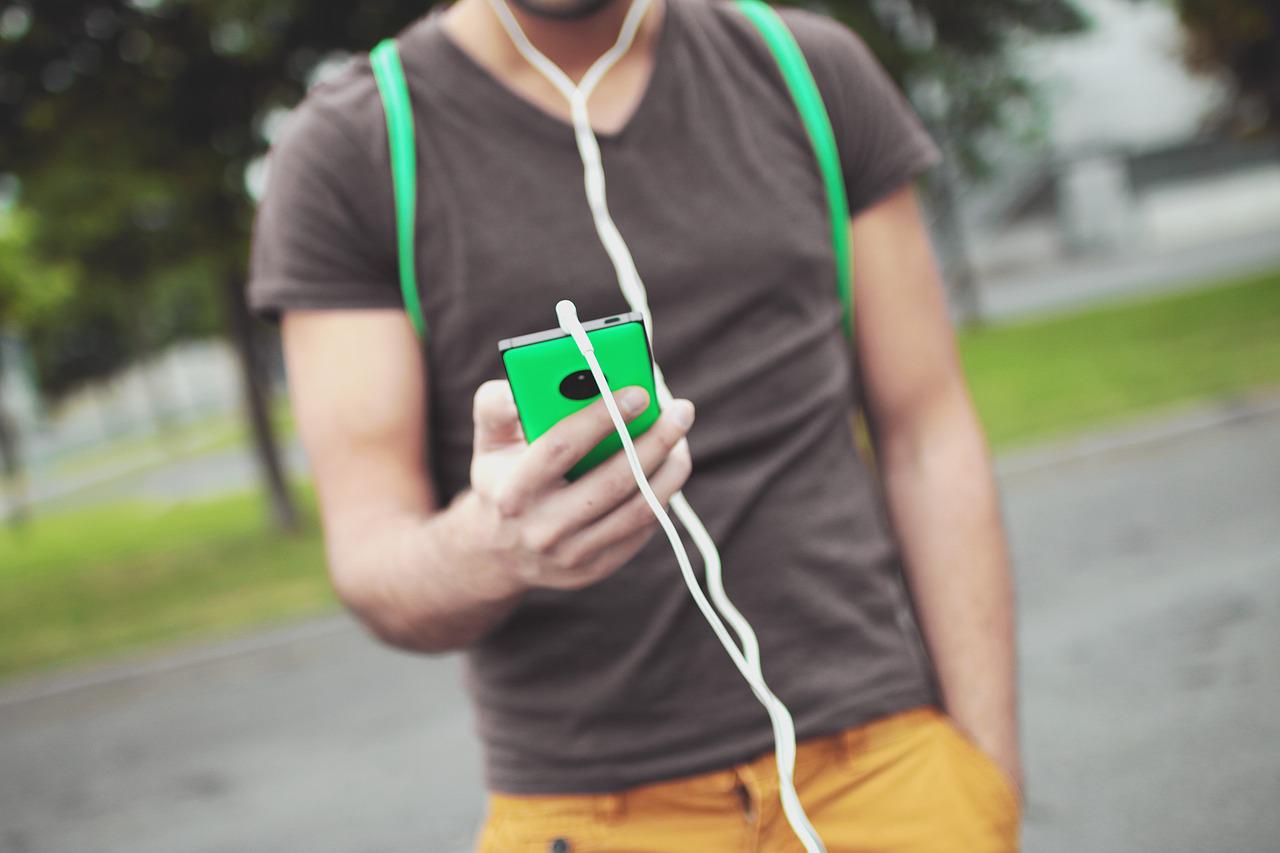Have you ever been in a cafe or shop, heard a song you really want to add to your playlist, but don’t know the name of? Well, thanks to the wonders of technology, you can now find the name of that fresh tune in an instant. All you need is a smartphone, and one of the following apps.
Shazam
Shazam is undoubtedly the most popular music recognition app in the world. The app is available on both iOS and Android and also works on most smartwatches. To identify the song, simply open the app and press the Shazam button. You can even turn on Auto Shazam, which identifies any song playing in the background.
Google Assistant
The latest version of Google Assistant allows you to find a song simply by playing, singing or even humming it. Simply say “Hey Google,” followed by “What’s this song?” If a song is playing in the background, Google searches its catalogue, identifies the song, and loads YouTube.
When you hum or sing a song, Google will identify three potential matches. It is important to note that Google Assistant can only identify songs with lyrics. Moreover, the hum and singing feature is still in its infancy, so it is still quite difficult to find a song by humming it.
Siri
Siri uses Shazam to find a song. Simply say “Hey Siri” or long press the power button on an iPhone. Then ask: “What’s this song?” If Siri recognises the song, it will load it on Apple Music.
Now Playing
If you have a newer Google Pixel smartphone, you can use the built-in “Now Playing” feature to identify songs. Go to Settings > Sound and vibration > Advanced and finally Now Playing. Switch on “Identify Songs Playing Nearby.” Once you activate it, songs are automatically recognized.
Soundhound
Soundhound is undoubtedly Shazam’s main competitor. To use Soundhound, download the app, open it, hit the Soundhound button, let your phone listen for a few seconds and you will get the name of the song in a few seconds.